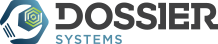Work Pending – Did You Know…?
Jim Nicholl and Dan Weider, Fleet Management Consultants.
We use many different tools to help us keep track of “to-dos,” appointments, events, etc.; everything from a string on our finger to sticky notes to reminders/tasks apps on our cell phones. These help us make sure that we don’t forget about paying our bills, and keeping those appointments for haircuts, doctor and dentist appointments, and the like.
Our fleets and shops also need a way to manage to-do lists. In Dossier, all of these items appear on the Daily Reminder – it breaks all to-dos down into task types that can be sorted according to many criteria. But how do items get on this master list? In most cases, Dossier does it automatically – when a PM is due or overdue, if parts need to be ordered, etc., Dossier automatically posts the item. BUT – what about when we need to add something because Dossier doesn’t know about it, such as DVIR issues, recalls, campaigns, deferred maintenance, etc. This is when we use Dossier’s Work Pending function. A prioritized list of Work Pending will show on the Daily Reminder.
Requests and reminders come from everywhere – mechanics, drivers, dealers and manufacturers, upper management and in-house campaigns. In the past we have kept notes on white boards, sticky notes on the wall, various spreadsheets, and even the good old yellow tablet on the corner of our desk. What do these have in common? They all get lost. And, even when the work is completed, how does that get documented? We are always asked, “When are you going to get to that?” “Are you done with that yet?” “Did you do it?” Using Work Pending in Dossier addresses both of these issues – keeping track of what needs to be done, as well as when (and on what Repair Order) it was done.
Any Dossier user can enter a Work Pending and it will stay attached to the unit until it is cleared through a Repair Order, or deemed unnecessary to repair by (typically) a supervisor. All Work Pending is visible to every Dossier user on the Daily Reminder and shows as a pop-up whenever a Repair Order is opened for a unit that has a Work Pending attached to it.
There are some new features of Work Pending that were recently added in Dossier version 6.4. First, the new Dossier Lite functionality allows ANY PERSON in your organization to create a Work Pending request. Dossier Lite can be accessed from a webpage, or on Dossier Mobile Lite apps on iPhone, iPad, or Android devices. Since more people can potentially request work items, two new Work Pending statuses have been added to Dossier; Unapproved and Repairs Unnecessary for Safe Operation. Statuses can be reviewed and updated on the Daily Reminder by users with appropriate security/authority.
Here’s a few typical examples of Work Pending workflows
Example #1 – The driver in delivery van 105 notices that the right-side mirror is cracked. When he stops at Subway for lunch, he opens Dossier Mobile Lite on his Android smartphone and reports the problem.
- The Work Pending item pops up on the Daily Reminder. With one click the Fleet/Shop manager reviews the item, concludes that it needs to be fixed but is not critical for safe operation. He/She sets the item priority so that it will addressed with the next PM or other shop visit for the van.
- When the van’s next PM is due, the PM item is clicked and a reminder pops up about the mirror.
- Both the PM and Work Pending item are addressed on the Repair Order, and there is a permanent record of the problem resolution.
Example #2 – Truck 101 needs to be upgraded to LED taillights. Not critical; schedule to be done with the next PM.
- Create a Work Pending for this task.
- When the truck’s next PM is due, the PM item is clicked and a reminder pops up about the taillight task.
- Both the PM and Work Pending item are addressed on the Repair Order, and there is a permanent record of the work.
A Broadcast Work Pending can create a work item for many units at once
Example #3 – We have a recall notice on 2014 Kenworths – Right Idler Arms. We have 96 2014 Tractors but only 74 of them are Kenworths
- Create one Broadcast Work Pending for this task by selecting just the 74 2014 Kenworth units using Search and Select.
- The Work Pending will show as a pop-up for each unit whenever the next Repair Order is created – OR – right-click on the Work Pending item in the Daily Reminder to create a Repair Order immediately.
- Complete the work on the Repair Order; there is a permanent record of the work and disposition of the Work Pending item.
As Work Pendings are added or cleared, the Daily Reminder shows an instant report of status/progress.
The history of Work Pending is always available through Dossier Reports.
For more information on Dossier’s Work Pending, contact us at improvemyfleet@dossiersystemsinc.com