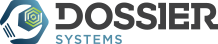Get Big Returns With Parts Room Reorganization
By Maggie Laird, Dan Weider, and John Walborn, Fleet Management Team Dossier Systems
Does your parts stockroom look like a flea market or yard sale? It’s probably time to clean out, clean up, and reorganize.
Everyone has parts and supplies on hand in the shop, because repairs and maintenance require parts and supplies. Here are some common problems fleets have with parts room(s):
- Frequently the parts you have are not the parts you need.
- You might have functionally equivalent parts that you could use, if they could only be identified.
- Your parts room may be cluttered with broken, damaged, obsolete, and surplus parts which have no value in terms of your current fleet assets.
- There never seems to be enough space (see above) to have one or two of every part for your fleet mix.
If the above sounds familiar, you are in need of a parts room reset. Before you jump right into purging old parts and re-labeling shelves, make sure that you have a plan. Step back and think about what needs to change so that history doesn’t repeat itself. Our recommendation is to reorganize your parts room by VMRS system code. With VMRS structure to help guide you, along with addressing your processes, resetting your parts stockroom and warehouse will yield efficient and accurate inventory selection, tracking, and valuation of parts on hand. This means that you will have the parts you need at the time you need them, without tying up cash unnecessarily on your shelves.
What, Where, When, and How to reset your parts stockroom
- Involve your staff in every step – it is their shop
- Create a project plan and review with your staff
- Draw a layout of your parts stockroom, either electronically or on paper
- Label your shelves with Row A always on the bottom for consistency
- Leave room on the shelves for new parts
- Create a staging area to sort parts
- Clean out the existing parts area(s) – include tool boxes, corners, desk and filing cabinet drawers, etc.
- Discard all broken and damaged parts
- Return surplus and obsolete parts to vendors
- Empty the parts area and CLEAN it
- Install sturdy shelving
- If necessary, install additional lighting
- Clean and label the aisles, rows, shelves, and bins, etc. by VMRS code (per your plan)
- Create a list of all parts in the staging area with part numbers, descriptions, VMRS system code, and current pricing
- Solicit the help of vendors to identify parts with no numbers and provide current pricing
- Website resources for parts number and pricing are available from some OEM’s and aftermarket suppliers
- Arrange the parts by VMRS code, including used and remanufactured parts
- Put parts back on the shelves. In Dossier, create or update the parts record with the new stocking location (short location) and print labels for each part
- Have an area in the parts stockroom dedicated to “will call/special ordered parts”
- Have an area in the parts stockroom for returns, cores, and warranty
- Have a dedicated area in the parts stockroom for shop supplies and expendables
- Take a physical count of all parts and adjust the quantity on hand in Dossier
You may also need to review and update your current workflow processes. Culture and housekeeping changes may be required, such as returning unused parts to the stockroom. Put the part where it belongs, not on the floor. Resetting your existing parts stockroom in a clean and logical manner will allow for efficiency and overall cost reductions.
Dossier Systems is a strong partner when you need help with parts. While the above sounds like a straightforward process, many fleets simply don’t have time to do the planning and reset themselves. We have an experienced team of parts professionals that can help you through the stockroom reorganization and getting your parts set up and organized in Dossier. Dossier’s Parts Inventory Management then helps keep you on the right path by identifying when and how much to order, managing receipts and payables, and tracking and managing parts stock and usage. Dossier’s many Part Management reports and analysis tools allow you to monitor your performance against goals, and improve your inventory cost and availability performance every year.